Ultimate Guide to Cleaning Your 65 Inch TV Screen
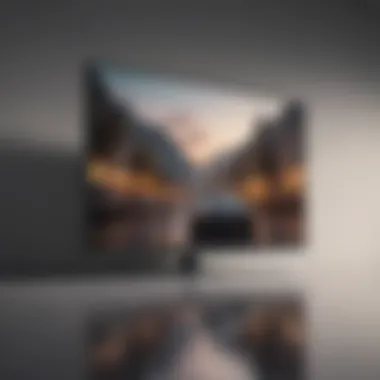

Intro
Cleaning a 65 inch TV screen requires careful consideration of the methods and materials used. The importance of maintaining a clean display cannot be understated. Dust and smudges not only hinder viewing pleasure but also can affect the overall lifespan of the television. This guide aims to break down effective techniques for proper cleaning. The goal is to ensure that readers achieve a clear view without risking damage to their device.
Cleaning a large screen can seem daunting. However, with the right guidance, it can be a straightforward task. In this exploration, we will focus on suitable cleaning solutions, step-by-step instructions, and necessary safety precautions. By the end, readers should feel confident cleaning their TV screen. Familiarizing oneself with the tools and strategies discussed in this guide will enhance not just the television’s appearance but also its functionality.
Understanding Your Inch TV Screen
Cleaning a 65 inch TV screen effectively begins with an understanding of its structure and features. Different technologies influence how one should clean the screen. For example, damage can easily occur if the wrong methods or materials are employed on specific screen types.
Knowing the characteristics of your TV's display can significantly affect both visual performance and the cleaning process itself.
Types of TV Screens
The public has access to different kinds of screens, each with unique traits.
LED
LED screens are popular due to their brightness and vibrant colors. They use light-emitting diodes to illuminate the display. A key characteristic of LED is its energy efficiency compared to older technologies. This makes it a beneficial choice. However, LED screens can exhibit glare under direct light, which may require special considerations when cleaning. Avoid harsh chemicals as they can damage the screen's surface.
OLED
OLED screens offer exceptional contrast and color accuracy. They work by lighting individual pixels instead of using a backlight like LED does. A unique feature of OLED displays is their ability to produce deep blacks, contributing to a more immersive viewing experience. However, these screens are more susceptible to screen burn-in. When cleaning, one should be particularly careful not to use abrasive materials, as this might affect the quality of the display.
LCD screens are known for their wide viewing angles and reliable performance. They utilize liquid crystals to create images. A significant characteristic of LCD is its capability to reproduce accurate colors. It is still a common choice today, providing solid performance at a more affordable price range. Nonetheless, LCD screens can be sensitive to pressure, which one must consider during cleaning.
Screen Coatings and Features
In addition to technology types, various coatings and features impact the cleaning procedure.
Anti-Reflective Coating
This type of coating minimizes glare, making it easier to view the screen under various lighting conditions. The key advantage of having an anti-reflective coating is improved visibility. However, one should take caution, as abrasive cleaners can erode this coating over time. Using water and a microfiber cloth is usually safe and effective for maintenance.
Touchscreen Features
Some modern TVs come with touchscreen capabilities. This added functionality enhances interactivity. The primary concern with touchscreen features is the increased likelihood of fingerprints and smudges. Regular cleaning is necessary to maintain clarity. A solution that is gentle is essential to avoid damaging the touchscreen elements.
Importance of Regular Cleaning
Cleaning your 65 inch TV screen is not just a matter of aesthetics. Overlooked grime can impact the viewing experience and even damage the screen over time. Regular cleaning maintains the clarity of the image, ensuring that every detail is visible and colors appear vibrant. The impact of neglecting cleaning can be significant. Dust, fingerprints, and smudges can obscure details in picture quality, making even the most advanced display fall short of its potential.
Impact on Visual Quality
The visual quality of a 65 inch TV is heavily reliant on the cleanliness of the screen. When a screen is dirty, light cannot pass through as effectively, which dulls colors and reduces contrast. It can be frustrating to turn on your favorite show only to have to squint through a film of dust. Regular cleaning removes these obstacles, allowing you to fully enjoy the high definition imagery that modern TVs provide.
A clean screen enhances the overall viewing experience. It ensures that details in dark and light scenes are clear, which is essential for enjoying movies and sports.
Maintaining Screen Longevity
Regular cleaning also plays a crucial role in maintaining the longevity of your TV. Dirt and dust accumulation can become abrasive. Continuous exposure can scratch the screen surface or lead to permanent stains. In the long run, improper cleaning can lead to costly repairs or even replacement of the screen.
With proper and regular cleaning, you can avoid these issues. By establishing a routine, you protect your investment and keep your TV functioning well for years to come. Remember, caring for your device extends beyond simply watching shows; it includes maintaining its condition.
"The secret to longevity is not just in usage, but also in care."
Applying the right techniques and cleaning solutions is essential. Doing so not only improves visual quality but also safeguards it from deterioration, providing peace of mind.
Pre-Cleaning Preparations
Before embarking on the cleaning process of a 65 inch TV screen, it is essential to prioritize preparations. Proper pre-cleaning steps serve as a foundation for effective cleaning, ensuring that the screen remains undamaged and retains its clarity. This phase sets the stage for successful cleaning while minimizing the risks associated with improper practices.
Gathering Required Supplies
Having the right supplies is crucial. Without appropriate materials, it is easy to cause more damage than good. The following items are necessary for the cleaning process:
Microfiber Cloth
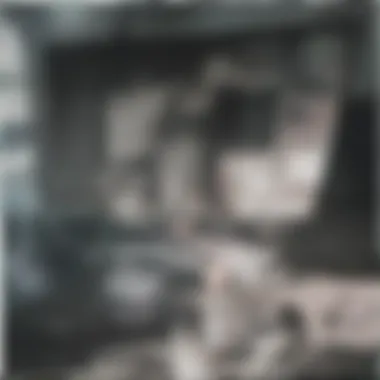

Microfiber cloths stand out as an optimal choice for cleaning a TV screen. Their soft texture is gentle, making them unlikely to scratch the screen's delicate surface. Unlike traditional cloths, microfiber effectively traps dust and dirt rather than spreading it around. This property enhances its cleaning potential. It is also washable, promoting sustainable use through multiple cleaning cycles. One must ensure that the cloth is clean and dry before use to avoid introducing streaks or residue onto the screen.
Distilled Water
Distilled water is another vital component in the cleaning toolkit. This type of water undergoes a purification process, removing impurities and minerals that can leave streaks on the screen. When paired with a cleaning solution, distilled water ensures that the screen remains clear and undamaged. Additionally, it is safe for use on all types of screens, eliminating worries about potential corrosive effects. Users should strictly avoid tap water or regular bottled water due to their mineral content, which can lead to more problems than solutions.
White Vinegar
White vinegar is a versatile cleaning agent that can serve in this context. Its natural acidity makes it effective in addressing stubborn stains while being gentle enough to avoid damaging the screen. This option is particularly beneficial for removing greasy fingerprints and residue. When mixed with distilled water, it creates a safe and effective cleaning solution that is easily accessible. However, one should avoid using undiluted vinegar due to its strong odor and potential to harm certain screen coatings. The right balance is key to harnessing its cleaning prowess without causing harm.
Powering Down the TV
Turning off the TV before cleaning is a simple yet crucial step. Powering down not only prevents any electrical mishaps but also assists in spotting dust and smudges easily on the screen. A powered-down TV will often reveal marks that are not as discernible when the screen is lit. Properly powering down the TV ensures a safer environment for the cleaning process, safeguarding both the device and the user.
Choosing the Right Cleaning Solutions
Selecting appropriate cleaning solutions is critical when it comes to maintaining the cleanliness and clarity of your 65 inch TV screen. The right products ensure not just cleanliness but also the longevity of your device. Without proper choices, you run the risk of using substances that might damage the fragile screen or leave unsightly residues. This section delves into the different options available, analyzing their benefits and suitability for various cleaning needs.
Commercial Cleaning Products
Commercial cleaning products specifically designed for electronic screens are widely available. These solutions typically claim to be safe for use on various types of screens, including LED, LCD, and OLED. The primary advantage of these products is that they are usually formulated to effectively dissolve grime and dirt without leaving streaks or causing damage.
When choosing a commercial product, look for ones that are free from ammonia and alcohol, both of which can be harsh on screens. Also, consider allergies or sensitivity—some products contain fragrances or other irritants that can affect users. While these commercial solutions can be effective, it is important to follow the manufacturer’s instructions carefully to avoid mishaps.
Homemade Cleaning Solutions
Homemade cleaning solutions offer a cost-effective and customizable choice for keeping your TV screen clean. Below are the two popular mixes you can easily create at home, both known for their effectiveness and safe properties.
Water and Vinegar Mixture
The water and vinegar mixture is a standout option among homemade solutions. This blend is popular due to its simplicity and effectiveness in tackling common smudges and fingerprints. The key presence of vinegar not only aids in cleaning but also has natural antibacterial properties.
A big trait of this mixture is its ease of use. Simply mix equal parts of distilled water and white vinegar in a spray bottle, then lightly spray a microfiber cloth before applying it to the screen. One of the primary advantages is that it does not leave harmful residues. However, some individuals may find the vinegar smell unpleasant, which may discourage continual use. It is crucial to avoid spraying directly onto the screen, as excess moisture can infiltrate the edges—this could lead to damage over time.
Diluted Soap Solutions
Diluted soap solutions stand as another effective homemade option. A mild soap can be mixed with water to create a gentle cleaning liquid. This option proves beneficial since the soap helps break down oils and stubborn dirt while still being delicate enough for sensitive screens.
To create this solution, simply use a few drops of liquid soap mixed with water in a spray bottle. The main advantage of this method is its ability to clean tough spots without the risk of scratches or streaks when paired with a soft cloth. Nonetheless, ensure the soap is truly mild; harsher soaps could leave residues that can distort image clarity.
Key Insight: Always test any cleaning solution on a small, inconspicuous area first to check for adverse effects.
In summary, choosing the right cleaning solutions is an essential step in maintaining a 65 inch TV screen. Whether opting for commercial products or homemade solutions like water and vinegar or diluted soap, understanding their features and benefits helps in making informed decisions that enhance viewing experiences and prolong the device's lifespan.
Step-by-Step Cleaning Process
The step-by-step cleaning process is essential for maintaining a 65 inch TV screen. Proper execution ensures the preservation of the screen's clarity and functionality while minimizing the risk of damage. This systematic approach allows for an organized method to clean, eliminating confusion and improving effectiveness. By breaking down the cleaning into specific tasks, one can focus on each element without feeling overwhelmed.
Dusting the Screen
Before launching into deeper cleaning regimens, dusting the screen should be the first step. Dust can scratch the surface when you apply additional pressure later. Using a microfiber cloth or a soft duster effectively removes particles without leaving fibers behind. It is important to perform this step gently, ensuring that no additional issues arise during subsequent cleaning stages.
Applying the Cleaning Solution
The next vital step is applying the cleaning solution. First, it is essential to choose a proper solution that is safe for the screen. For many, a mix of distilled water and white vinegar offers a simple, effective option. A spray bottle helps distribute this solution evenly, ensuring that the screen is moist but not overly wet. This method prepares the screen for wiping without introducing excessive moisture that could seep into the nooks and crannies of the electronics.
Wiping the Screen
Using Gentle Circular Motions
Using gentle circular motions when wiping the screen is crucial. This technique helps avoid streaks and allows for even distribution of the cleaner. Circular movements are a preferred choice as they lift grime without grinding it into the glass. The key characteristic of this method is that it is less likely to leave lines or streaks compared to linear wiping. This approach is particularly beneficial for keeping the display clear and ensuring the viewing experience is not compromised.
Avoiding Excessive Pressure
Avoiding excessive pressure while cleaning is another important consideration. Pressure can cause damage, especially to sensitive screens. The key characteristic of this practice is the prevention of stress on the surface, which can lead to permanent issues like cracks or discoloration. It is advisable to use just enough pressure to remove dirt and smudges effectively while ensuring the screen remains safe.
Drying the Screen


Using a Dry Microfiber Cloth
Once cleaning is complete, proper drying is necessary. A dry microfiber cloth is ideal for this purpose. It absorbs moisture without leaving lint behind. The ability of this cloth to wick away moisture makes it a practical choice for post-cleaning care. Ensuring that the screen is thoroughly dry can also prevent streaks from forming, maintaining the quality of the display for future use.
Ensuring No Residue
Ensuring no residue is left on the screen is vital for maintaining optimal viewing conditions. Any leftover cleaner can interact with light from the screen and distort image quality. This aspect often requires attention to detail. A clear finish without residues reflects well on the overall cleaning process, ensuring that the viewer's enjoyment of the content is not hindered by additional distractions. No residue equates to a clean, clear, and enjoyable visual experience.
Dealing with Stubborn Stains
Cleaning a 65 inch TV screen often involves dealing with stubborn stains that can impair viewing quality. Recognizing these types of stains is essential for effective cleaning. Not all stains are the same; they require different techniques and solutions. Stubborn stains can detract from the clarity and vibrant colors of the display. Hence, addressing them promptly ensures the television remains in good condition and extends its lifespan. This section explores how to identify these stains and the recommended methods for cleaning them.
Identifying Common Types of Stains
Common types of stains on TV screens include fingerprints, dust buildup, and smudges. Fingerprints typically occur from handling the screen, leaving oily marks that are hard to remove. Dust buildup often settles on the screen over time and can impact the image quality. Smudges can result from various sources, such as greasy vapors from cooking or particles from the environment. Understanding these types helps in choosing the right cleaning method.
Specific Cleaning Techniques
For Fingerprints
Fingerprints are a common nuisance on TV screens. The nature of the oils left behind can make these stains particularly challenging. Using a microfiber cloth dampened with a suitable cleaning solution is effective. The soft texture prevents scratches while removing the residue. This method is a popular choice because it effectively lifts oils without damaging the screen. Always use gentle pressure to avoid causing harm. The advantage of addressing fingerprints promptly lies in maintaining screen clarity.
For Dust Buildup
Dust buildup is another frequent issue that can obscure the display. A dry microfiber cloth can be sufficient for light dust, as it can attract particles without liquid. For more persistent dust layers, a solution of distilled water may be used. This technique is beneficial because it prevents the buildup from becoming tougher to remove over time. However, it is important to ensure that the cloth is not overly wet, as moisture can lead to further issues with the electronics.
For Smudges
Smudges may originate from various sources, making them tricky to clean. A cleaning wipe specifically designed for electronics can be effective for this type of stain. They are convenient and often contain solutions that break down grease and grime. The key characteristic of these wipes is their ability to clean surfaces without leaving any residue. While they are effective, it is crucial to not apply excessive pressure when wiping, as this may risk damaging the screen. Regularly addressing smudges can enhance overall viewing experience by ensuring the screen remains clear.
Regular cleaning and prompt attention to stains can significantly improve the longevity and performance of your 65 inch TV.
In summary, recognizing and effectively cleaning stubborn stains is vital to maintaining the quality of your television. Each type of stain — fingerprints, dust, and smudges — requires specific cleaning techniques, and using the correct approach will contribute to enjoying a pristine viewing experience.
Safety Precautions
Cleaning a 65-inch TV screen effectively requires caution. Following safety precautions minimizes risks of damage to the screen and protects both users and the equipment. Adhering to guidelines ensures a longer lifespan for your television, as well as an optimal viewing experience.
Avoiding Harmful Chemicals
Using cleaning solutions with harmful chemicals is a significant risk to your TV screen. These chemicals can cause damage to the screen's protective layer. Many commercial cleaners contain ammonia or alcohol, which may degrade the screen over time. Instead, opt for gentle, safe alternatives like distilled water or vinegar solutions.
A key characteristic of avoiding harmful chemicals is the preservation of screen integrity. This choice makes cleaning safer and protects your investment. Not only does it keep the screen clear, but it also prolongs its functionality without the worry of fading or discoloration.
Preventing Screen Damage
Preventing damage during cleaning is critical. Screen surfaces are delicate and can easily be affected by improper techniques or materials. Ensuring you use the right tools is paramount in maintaining the display quality.
Avoiding Abrasive Materials
Abrasive materials like rough cloths or paper towels can scratch or wear down the protective screen coating. This choice is unfavorable for anyone aiming to maintain a pristine display. The key characteristic of avoiding these materials is to utilize soft microfiber cloths instead.
Microfiber cloths offer unique features, such as effective dust trapping and scratch-free surfaces. Their soft fibers help in cleaning without leaving residue or causing harm. This is particularly advantageous because it further enhances the quality of your viewing experience without compromising the screen’s condition.
Keeping Liquids Away
Keeping liquids away from the screen is crucial during cleaning. Excessive liquid can seep into edges and circuits, causing malfunction. This emphasizes the importance of using sprays sparingly, always directing them onto the cloth rather than the screen directly.
The key characteristic here is moisture control. Controlling liquid application is beneficial as it reduces risk. This method also avoids streaking, which can occur if excess liquid remains on the screen.
Post-Cleaning Care
Post-cleaning care is an essential aspect of maintaining the clarity and quality of your 65-inch TV screen. Often, after cleaning, individuals may overlook subsequent steps that help preserve the pristine appearance of their screen. Proper post-cleaning care involves both immediate actions and routine maintenance that can significantly enhance the viewing experience and extend the device's lifespan.
Regularly assessing your cleaning schedule and creating optimal viewing conditions can ensure that your screen remains in top condition. The following sections detail effective strategies to implement post-cleaning care effectively.
Setting a Cleaning Schedule
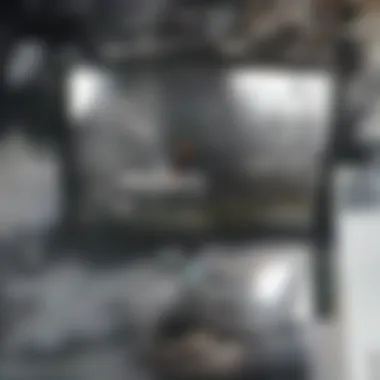

Establishing a cleaning schedule is vital for consistent maintenance of your TV screen. A regular cleaning routine will help minimize the accumulation of dust and fingerprints, which can detract from the image quality. It is advisable to clean the screen every month or more frequently if you notice the build-up of dirt. Document your cleaning dates to track how often you perform this necessary task.
Additionally, involve family members in the cleaning process. This can help distribute the responsibility and ensure it is not neglected. Setting reminders on your phone or calendar can also be an effective way to keep on schedule.
Ensuring Optimal Viewing Conditions
Optimizing the viewing environment is also critical after cleaning. Factors such as lighting and positioning play a significant role in the overall viewing experience.
Adjusting Lighting
Adjusting lighting can significantly impact the visibility of your TV screen. High ambient light can cause reflections on the screen, which can be distracting. Consider using adjustable lighting fixtures to reduce glare.
The key characteristic of adjusting lighting is its ability to enhance contrast and color accuracy, making viewing more enjoyable. This is a beneficial choice because it maximizes the use of an already clean screen, ensuring that viewers fully appreciate the clarity and detail the TV can provide.
However, it is important to be cautious. Too little light may strain your eyes, while excessive light can lead to glare. A balanced lighting setup will help create a comfortable viewing atmosphere while protecting the integrity of your television display.
Positioning of the TV
The positioning of the TV is another critical component of optimal viewing conditions. Proper placement can minimize reflections, improve the viewing angle and enhance overall enjoyment.
One key characteristic of positioning is that it allows for comfortable viewing from various angles in the room. It is a popular choice among enthusiasts because it adapts to different viewing preferences, particularly in multi-use spaces.
Consider the unique feature of achieving the right height for your TV. Positioning the screen at eye level can reduce neck strain and enhance visual comfort. However, make sure that the screen is not placed in a position where it faces direct sunlight or bright light sources, as it would hinder visibility.
By paying attention to both the cleaning schedule and the viewing conditions, individuals can enjoy a consistently high-quality viewing experience while prolonging the life of their television.
Alternative Cleaning Methods
Exploring alternative cleaning methods for your 65 inch TV screen can offer practical solutions that are sometimes more efficient than traditional approaches. While simple microfiber cloth and homemade mixtures are often sufficient, certain products can enhance the cleaning process. These alternative methods can provide benefits like ease of use, immediate availability, and enhanced effectiveness in leaving a clean display.
Using Electronics Cleaning Wipes
Electronics cleaning wipes are a popular choice due to their convenience and effectiveness. These wipes are specifically designed for delicate screens, ensuring that they do not scratch or leave residue. When choosing electronics cleaning wipes, look for those free of strong chemicals, as they can harm your screen's coating.
Benefits of Electronics Cleaning Wipes:
- Portability: Easy to keep in a drawer or cabinet for quick access.
- Pre-Moistened: Ready to use right out of the package, eliminating the need for mixing solutions.
- Gentle Formulations: Typically safe for all screen types, including OLED and LCD.
To use these wipes, simply take one from the package and gently wipe the screen in a circular motion. Avoid excessive pressure, which can lead to damage. Dispose of the wipe after use for hygiene.
Employing a Screen Cleaning Spray
Screen cleaning sprays are another effective alternative for maintaining your TV screen's cleanliness. These sprays come in specific formulations designed to break down grime without harming the screen. Choosing a reputable brand is crucial to ensure safety and efficacy.
Important Considerations for Screen Cleaning Spray:
- Choose Wisely: Make sure the spray is compatible with your screen type.
- Application Method: Always apply the spray onto a microfiber cloth, not directly on the screen. This prevents liquid from seeping into the edges of the screen, which can cause internal damage.
- Follow Instructions: Different sprays may have different usage instructions. Read them carefully for best results.
Using a cleaning spray involves spraying a small amount onto the cloth and then gently wiping the screen. Again, circular motions can be effective. After cleaning, allow the screen to dry properly before turning the TV back on to ensure that any residual moisture evaporates.
Note: Always check the manufacturer's recommendations for cleaning products to avoid voiding the warranty.
By incorporating these alternative cleaning methods along with the traditional ones, you can maintain a pristine 65 inch TV screen. Each method has its advantages, and knowing when to use each can greatly enhance your cleaning efficiency.
When to Seek Professional Cleaning
At times, despite our best efforts, cleaning a 65 inch TV screen may require the intervention of professionals. Seeking professional cleaning services is not a decision to take lightly, but it can be beneficial in certain situations. Professional cleaners have specialized tools and seasoned expertise that ensure the screen is cleaned without damaging it. They can also address problems that regular cleaning cannot fix, such as deeper discolorations or issues caused by prolonged neglect.
Investing time to determine whether professional help is necessary can save you from future expenses caused by mishandling or improper care. When faced with problems like persistent stains or screen malfunctions, professional assessment becomes invaluable.
Signs Indicating Professional Assistance
Recognizing when to call a professional is key to maintaining your TV. Here are some signs to watch for:
- Persistent Stains: When standard cleaning methods fail to remove stains, it may indicate deeper issues. Certain stains can penetrate the screen and require special treatment.
- Screen Damage: If you notice scratches, cracks, or other physical damage, attempting to clean these areas could worsen the situation. Consulting an expert is prudent.
- Flickering or Distortion: Malfunctions in display quality, evident through flickering or disturbance, might require not just cleaning, but technical repairs. A professional can evaluate the issue accurately.
- Buildup of Dust Inside the TV: If the TV is excessively dusty inside, this could indicate a need for a thorough internal cleaning, which is usually outside the scope of home care practices.
If you observe any of these signs, do not hesitate to contact experts for assistance. It’s important to prioritize the integrity of your equipment.
Finding Reliable Services
Identifying a trustworthy cleaning service is essential. Not all cleaning services are equipped to handle electronic devices. Here are steps to ensure you find a reliable provider:
- Research Companies: Start by looking for companies that specialize in electronic device cleaning. Websites like Reddit can provide insights from user experiences.
- Check Reviews: Customer reviews on platforms like Facebook or Google can give you an indication of service quality. Look for companies with consistent positive feedback.
- Verify Qualifications: Ask about the training and qualifications of the technicians. It is crucial that they understand electronic devices and how to handle them safely.
- Ask for References: Request references from previous clients. Speaking to someone who has used the service can provide peace of mind and validate the company's credibility.
- Get Estimates: Obtain written estimates to compare costs between different services. Ensure the quote includes all aspects of the cleaning process to avoid hidden fees later.
By adhering to these guidelines, you can ensure that any cleaning service you choose will uphold the integrity of your 65 inch TV screen.







