A Guide to Cleaning Your Samsung Smart TV Screen
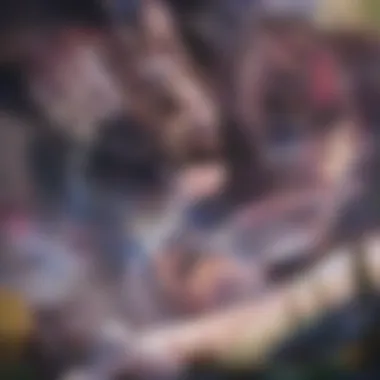

Intro
Maintaining the clarity and visual appeal of your Samsung Smart TV screen is crucial for enhancing your viewing experience. A clean screen not only looks better but also ensures that you can fully appreciate the high-definition content that modern televisions offer. This comprehensive guide explores effective cleaning methods and essential precautions for keeping your TV screen in optimal condition. By following the best practices outlined here, you can prolong the life of your screen and preserve its pristine appearance.
Importance of Screen Care
A Samsung Smart TV screen endures daily use, accumulating dust, fingerprints, and smudges. These impurities can obscure image quality, affecting both brightness and color accuracy. Regular maintenance of your screen goes beyond aesthetics; it also serves to protect the display from potential damage that may occur from improper cleaning techniques or harsh chemicals.
Key Benefits of Regularly Cleaning Your TV Screen:
- Improved visual clarity
- Enhanced color reproduction
- Prevention of permanent marks and damage
- Prolonged lifespan of the device
By incorporating cleaning into your routine care for the TV, you not only maintain its functionality but also elevate your overall viewing experience.
"A clean screen can significantly enhance the viewing experience, allowing you to appreciate every detail in your favorite movie or show."
Understanding Your Samsung Smart TV Screen
Before diving into specific cleaning methods, it's important to acknowledge the type of display your Samsung Smart TV utilizes. The majority of models have either LED or OLED technology, both of which require unique handling during cleaning.
For instance, OLED screens have a layer that may be more sensitive to abrasive materials compared to traditional LED screens. Thus, recognizing the specific technology of your television can help to choose the best cleaning approach.
Cleaning Solutions
When selecting a cleaning solution, be mindful not to use harsh chemicals. Here are some recommended options:
- Microfiber cloth: Soft and non-abrasive, ideal for wiping screens without scratching.
- Distilled water: Safe for cleaning, as it does not contain minerals that could leave residue.
- Vinegar solution: A mixture of equal parts distilled water and white vinegar can effectively cut through grime.
- Commercial screen cleaners: Make sure they are safe for LCD or OLED displays, based on your TV type.
Choosing the right solution will greatly influence the effectiveness of your cleaning routine.
Techniques for Cleaning
Once you have your cleaning supplies ready, understanding the correct technique is essential. Follow these steps carefully to avoid damage:
- Turn off the TV and unplug it. This prevents any electrical issues and allows you to see smudges more clearly.
- Use a dry microfiber cloth to gently wipe the screen, using circular motions to eliminate light dust and fingerprints.
- If deeper cleaning is necessary, slightly dampen your cloth with your chosen cleaning solution. Never apply the solution directly onto the screen.
- Gently wipe the screen with the damp cloth, again in circular motions. Avoid excessive pressure to prevent any potential damage.
- Dry the screen with a separate clean microfiber cloth to ensure no residue is left.
These techniques help maximize the cleaning effect while minimizing the risk of damage.
Common Pitfalls to Avoid
While cleaning your Samsung Smart TV screen, there are several common mistakes that can lead to unwanted damage. Be wary of the following:
- Avoid using paper towels or rough fabrics, as they can scratch the surface.
- Never use ammonia-based cleaners. These can strip the coatings on your screen.
- Refrain from using excessive force when wiping; the screen is sensitive.
- Don’t forget to unplug the TV—this is crucial for safety.
By steering clear of these pitfalls, you ensure that your screen remains in pristine condition.
Epilogue
Cleaning your Samsung Smart TV screen is a straightforward task that, when approached with care, can significantly enhance your viewing experience. By understanding the correct methods, choosing suitable solutions, and avoiding common mistakes, you will preserve both the functionality and visual appeal of your device. Regular maintenance gives you the best chance to enjoy your screen at its best.
Understanding Your Samsung Smart TV Screen
Cleaning and maintaining your Samsung Smart TV screen is crucial for preserving its visual quality. Understanding the intricacies of your TV screen goes hand-in-hand with effective cleaning techniques. By knowing the specific type of screen you possess, one can apply the most suitable cleaning measures, thereby avoiding potential damage. Moreover, comprehending the importance of careful treatment of your screen can lead to enhanced longevity and better performance.
Types of TV Screens
Samsung Smart TVs utilize various screen technologies that determine display quality and cleaning requirements.
LED


LED screens are among the most widely used in Samsung's lineup. They employ liquid crystal displays backlit by light-emitting diodes. One key characteristic of LED is its energy efficiency. This technical feature contributes to a brighter picture while reducing power consumption. In the context of cleaning, LED screens are generally more resistant to impact than other technologies. However, they are still prone to scratches and may require gentler cleaning methods, typically with a microfiber cloth.
OLED
OLED technology stands for organic light-emitting diodes, where each pixel generates its own light. A significant aspect of OLED is its ability to produce deep blacks and vibrant colors, offering an unmatched viewing experience. This added visual quality comes with its own considerations; OLED screens can be sensitive to cleaning solutions that contain harsh chemicals. While they deliver incredible display capabilities, their delicate nature necessitates using only soft cloth and specific cleaning solutions to avoid damaging the screen.
QLED
QLED, or quantum dot LED, represents another evolution in screen technology. It integrates quantum dots to enhance color reproduction and overall brightness. A key characteristic of QLED is that it fights off burn-in issues often associated with OLED. This makes QLED a flexible option for diverse viewing content without fear of permanent image retention. Nonetheless, cleaning QLED screens should be approached with similar caution as LED. Utilizing recommended cleaning materials will help maintain the exceptional color and clarity they provide.
Importance of Screen Care
Taking care of your TV screen is not just about aesthetics; it serves functional purposes too. A clean screen enhances your viewing experience by providing sharper images and vibrant colors. Accumulated dust, fingerprints, and smudges can distort the visuals, leading to a less enjoyable experience. Moreover, neglecting routine maintenance can shorten the lifespan of your screen, resulting in costly repairs or replacements. Therefore, being mindful of how you clean and maintain your Samsung Smart TV screen is essential for achieving optimal performance.
What You Will Need
Cleaning your Samsung Smart TV screen is a delicate task that requires the right tools and materials. Understanding what you need is crucial to avoid damaging the screen and to achieve the best results. Using the right supplies will help maintain the clarity and visual appeal of your TV, ensuring a top-notch viewing experience. Choosing quality items not only enhances the cleaning process but also contributes to the longevity of your device.
Recommended Cleaning Supplies
Microfiber Cloths
Microfiber cloths are essential for cleaning your TV screen effectively. These cloths are made from fine synthetic fibers that create a soft texture. This characteristic helps in lifting dust and fingerprints without scratching the surface. Unlike traditional cloths, microfiber cloths have a higher absorbency rate, making them excellent for this type of task. Their non-abrasive nature provides a gentle touch on sensitive screens. The main advantage is their ability to trap dirt and oils, thus leaving your screen streak-free. It can be wise to have multiple cloths on hand to ensure you always have a clean one ready for use.
Distilled Water
Using distilled water is one key aspect of cleaning your Samsung Smart TV. This type of water is free from impurities and chemicals, which can cause damage to the screen. The lack of minerals means it will not leave streaks or residues behind. Distilled water is a non-reactive medium, making it safe to use on electronic displays. When mixed with a small amount of screen cleaner solution, it can effectively remove smudges and dust without harming the protective coatings on the screen.
Screen Cleaner Solution
Investing in a specialized screen cleaner solution is another prudent choice. These solutions are designed specifically for cleaning screens. Most are free from harsh chemicals that can cause discoloration or damage. When applied correctly, a quality screen cleaner can effectively break down stubborn fingerprints and grime. Many of these solutions come in convenient spray bottles for easy application. Just be sure to check the ingredients to ensure there are no harmful substances included, which makes them safe for regular use.
Items to Avoid
Just as important as knowing what to use is understanding what not to use. Certain products can jeopardize the integrity of your TV screen.
Paper Towels
While paper towels may seem like a convenient option for cleaning, they are not ideal for TV screens. Their textured surface can scratch and leave fibers on the display, which impacts clarity. Paper towels also tend to be less absorbent compared to microfiber cloths, often leading to smudges rather than a clean surface. Overall, avoiding paper towels is a wise decision if you wish to maintain your screen in optimal condition.
Cleaning Sprays with Alcohol
Using cleaning sprays that contain alcohol is another common mistake. Alcohol can strip away protective coatings on the screen, leading to lasting damage. While these sprays may seem effective for cleaning various surfaces, they are too harsh for delicate display screens. Opt instead for solutions designed specifically for electronics to ensure safety while cleaning.
Ammonia-based Products
Lastly, ammonia-based cleaning products must be avoided at all costs. These substances are corrosive and can severely damage your TV screen. The potent chemicals can lead to discoloration and may degrade the material over time. Not only will ammonia compromise the visual quality of your screen, but it can also shorten its lifespan. It is best to stick with safe alternatives to avoid unintended harm.
Important: Always double-check your cleaning supplies before use to safeguard your Samsung Smart TV screen.
Preparing to Clean
Cleaning a Samsung Smart TV screen effectively requires careful preparation. This stage is crucial for ensuring that the process is safe and efficient. Proper preparation protects the screen from damage and optimizes the cleaning results. Neglecting to prepare adequately can lead to unsatisfactory outcomes or even unwanted scratches or marks.
Powering Down Your TV
Before beginning the cleaning process, always remember to power down your TV. This step serves multiple purposes. First, it minimizes the risk of electrical accidents. A powered-off TV reduces the likelihood of electric shock or circuit issues during cleaning. Secondly, turning off the screen allows you to see any dirt or smudges more clearly. When the screen is dark, imperfections become more visible, making it easier to focus on all areas that need attention.
To power down your Samsung Smart TV, simply use the remote or the power button located on the TV itself. After turning it off, unplug it from the wall socket as an extra safety measure. Keeping the device free from power ensures that no accidental activation occurs.
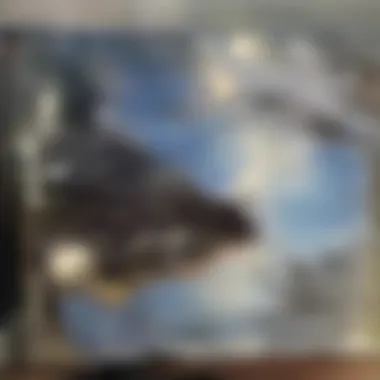

Letting the Screen Cool
After you have powered down the Samsung Smart TV, it is important to let it cool down. Electronic devices generate heat. Allowing the screen to cool ensures that no heat-related damage occurs during cleaning. If the screen is still warm to the touch, it can react negatively with cleaning solutions, potentially causing streaks or damage.
Cooling down not only preserves the integrity of the screen but also improves your cleaning effectiveness. Cleaning surfaces at room temperature provides better visibility of marks. Plus, it allows the cleaning supplies to work optimally. Therefore, patience here is critical. Wait at least 15 minutes after powering down before you start the cleaning process.
Quick tip: Always make sure your Samsung Smart TV screen is both powered off and cooled down before beginning the cleaning process to ensure safety and optimal results!
Cleaning Techniques
Cleaning your Samsung Smart TV screen requires a thoughtful approach. The techniques you employ are crucial for maintaining the clarity and integrity of the display. Effective cleaning methods enhance your viewing experience by removing dust, fingerprints, and smudges without risking damage to the screen. Understanding various cleaning techniques will help you select the most appropriate methods for your specific screen type, ensuring that your TV stays in optimal condition.
Dusting the Screen
Dusting is the first step in the cleaning process. Using a microfiber cloth is recommended, as it is soft and non-abrasive. This will prevent scratches from forming on the delicate screen surface.
- Careful Approach: Gently wipe the screen in a circular motion. Avoid applying too much pressure, as this can damage the pixels.
- Frequency: Regular dusting can minimize the buildup of grime. A quick dusting once a week can help maintain screen clarity over time.
Dust accumulation is not only an aesthetic issue but can also affect the viewing experience. Small particles can scatter light and reduce picture quality. Thus, regular dusting is essential to preserve both the appearance and functionality of your TV.
Wiping Down with Distilled Water
When it's time to perform a deeper clean, using distilled water is often the safest option. Distilled water does not contain minerals that can leave residue on the screen. Follow these steps for effective cleaning:
- Prepare the Cloth: Slightly dampen a microfiber cloth with distilled water.
- Gentle Wiping: Wipe the screen gently, applying minimal pressure. Move the cloth in vertical or horizontal strokes to avoid streaking.
- Drying: Allow the screen to air dry after wiping it down. This will prevent water spots from forming.
Using distilled water is effective for removing light smudges and maintaining the clarity of your display without risking damage. Do not use tap water; it can contain chemicals that harm the screen surface.
Using Screen Cleaner Solution
When there are stubborn fingerprints or smudges that distilled water cannot remove, a specialized screen cleaner may be necessary. It is essential to choose a screen cleaner that is safe for your TV type. Here are some guidelines to consider:
- Read Labels: Look for water-based cleaners specifically labeled for electronic screens. Ensure they are free from alcohol and ammonia to prevent damage.
- Application Process: Lightly spray the solution onto a microfiber cloth rather than directly on the screen. This helps to control the amount used.
- Wiping Technique: Use the same gentle technique as with distilled water. Always wipe in one direction to avoid streaks.
"Using the right cleaning solution can greatly enhance the longevity and performance of your device."
Using a screen cleaner can be effective for tougher marks but should be done every few months or as needed. Regular maintenance, combined with appropriate cleaning techniques, is integral to preserving the quality of your Samsung Smart TV screen.
Dealing with Stubborn Marks
Cleaning your Samsung Smart TV screen effectively goes beyond just removing the dust. Stubborn marks can hinder the viewing experience, making it critical to address them properly. This section aims to guide you through the process of identifying those tough stains and employing safe techniques for their removal. The goal is to ensure your screen remains in pristine condition, enabling an enjoyable and vibrant viewing experience.
Identifying Tough Stains
Recognizing the type of stain on your screen is essential for effective cleaning. Common culprits include:
- Fingerprints - Often oily and smudged, these can be stubborn to remove.
- Dust and Dirt - These may seem easy to wipe off but can settle into fine scratches.
- Food and Drink Residues - These stains often require careful handling to avoid further spreading.
Being able to identify the origin and type of stain allows you to choose the appropriate cleaning method.
Safe Removal Techniques
Removing tough stains must be done with caution to avoid damage to the screen. Following a few basic techniques is advisable.
Gentle Pressure Application
Gentle Pressue Application is vital when dealing with tough stains. Applying too much force can risk scratching the screen. This technique involves using a soft microfiber cloth with light pressure. The key characteristic here is its balance; removing the stain without causing harm.
This method is beneficial as it protects your screen while effectively handling stubborn marks. A unique feature of gentle pressure is that it minimizes the risk of causing new scratches. However, it may take longer for really tough stains.
Using Appropriate Solutions
Opting for the right solutions can significantly enhance your cleaning efforts. Using Appropriate Solutions emphasizes non-abrasive, screen-safe products. These solutions are specifically designed to break down tough residues without harming the screen's coating.
This approach effectively combines safety and efficacy. A standout feature of using appropriate solutions is that they often contain ingredients that reduce streaking, which promotes a clearer screen. On the downside, not all screen cleaners are created equal; some may still leave residues if not used properly.


Final Steps After Cleaning
After you have thoroughly cleaned your Samsung Smart TV screen, the final steps are crucial to ensure both the integrity of your screen and the quality of your viewing experience. This phase goes beyond just cleaning; it is about making sure everything is in proper order and your television is prepared for optimal usage. Missing these steps might undermine the effort put in during the cleaning process. So, let’s delve into what to do after the cleaning is done.
Inspecting the Screen
Once you have cleaned the screen, it is essential to inspect it carefully. Use a soft light source to check for any streaks, dust particles, or smudges that may still be present after the cleaning. This inspection should be thorough, allowing you to confirm that the cleaning methods used were effective.
- Look for glare or reflections that may indicate residue.
- Gently run your fingers around the edges of the screen to feel for any irregularities.
- If you notice any imperfections, a second cleaning may be necessary.
Consider using a flashlight to highlight problem areas, making it easier to spot any remaining marks or issues. The goal is a flawless surface that enhances your viewing pleasure.
Powering On Your TV
After you have completed the inspection, the next step is to power on your Samsung Smart TV. Ensure that you wait a few moments after plugging it back in before turning it on. This waiting period helps the internal components settle after being turned off.
- Make sure the power cable is secure to prevent any interruptions.
- Check to see if the TV is connecting to your Wi-Fi or cable source properly.
- Once powered on, observe the screen for a few minutes to ensure that everything functions smoothly.
Engaging in these final steps confirms that your television is not only clean but also ready for continued use. By investing a little more time, you can enjoy the benefits of a well-maintained screen and a pleasant viewing experience.
Routine Maintenance Tips
Maintaining a Samsung Smart TV screen goes beyond occasional cleaning. Regular attention to care and upkeep can extend the lifespan of your device and ensure that you enjoy a consistently clear picture. Routine maintenance tips play a critical role in preserving the visual quality and operational efficiency of your TV. This section provides insightful approaches to keeping your screen in optimal condition.
Establishing a Cleaning Schedule
A cleaning schedule is essential for maintaining the aesthetic quality of your Samsung Smart TV. It helps in preventing dust and smudges from settling in, which can affect picture quality. Setting a routine can ensure that cleaning becomes a standard practice rather than an afterthought.
- Frequency: Determine how often you watch your TV. If it is used daily, it might be smart to clean the screen once a week. For less frequent use, bi-weekly cleaning may suffice.
- Best times: Cleaning after significant use such as movie nights or seasons of heavy viewing can provide a clearer picture for your next viewing.
It is essential to tailor the cleaning schedule according to your lifestyle, making it consistent but not overly demanding.
Creating a Dust-Free Environment
A clean environment can greatly reduce the frequency of cleaning required for your TV screen. Dust accumulation is inevitable, but its impact can be minimized through various measures:
- Regular Cleaning: Vacuuming the room regularly and wiping surfaces can keep dust at bay. Pay special attention to areas around entertainment systems, as they tend to collect dust and allergens.
- Air Quality: Using air purifiers can significantly decrease dust levels in the air, providing a healthier environment and ensuring less dust settles on your screen.
- Placement Considerations: Positioning your TV away from windows or high-traffic areas in the room can limit dust exposure. Keeping it at a distance from fans and HVAC vents also helps.
By embracing these routine maintenance tips, you can enhance the longevity and visual performance of your Samsung Smart TV, ensuring that every viewing experience is as sharp and enjoyable as possible.
Troubleshooting Common Issues
Cleaning a Samsung Smart TV screen can sometimes lead to unexpected results. This section focuses on troubleshooting common issues users might encounter. It is important for maintaining the quality and longevity of your TV screen. Issues such as streaks or potential damage can detract from your viewing experience. Addressing these concerns early can prevent further complications.
Streaks Left After Cleaning
Causes
Streaks can often remain on the screen after cleaning due to improper techniques or the use of unsuitable materials. When excess moisture is applied, it may lead to water marks. Additionally, using products not designed for electronics can leave residues, contributing to the streaking problem. A key characteristic of this issue is that it can create a distracting viewing experience. This is detrimental to achieving a clear screen.
Solutions
To resolve streaks, use clean, dry microfiber cloths. The cloth must be lightly dampened with distilled water before wiping. This technique ensures proper cleaning without leaving excess moisture. A specialized screen cleaner can also be used, designed to combat streaks specifically. Both solutions are beneficial, as they prevent the accumulation of residue and help restore clarity. The real advantage here is the proper maintenance of your screen’s visual quality.
Screen Damage Concerns
Identifying Damage
Identifying potential damage is crucial. Look for signs such as discoloration, dark spots, or cracks. These may indicate that something is wrong and needs attention. A clear awareness of your screen's condition is a beneficial practice for any owner. Early identification can help in seeking appropriate solutions before damage worsens. This vigilance supports maintaining the visual integrity necessary for modern TV viewing.
Seeking Professional Help
If significant damage is detected, it may be necessary to seek professional help. Technicians have the knowledge and tools to address issues effectively. Engaging with professionals can ensure that repairs do not worsen the damage. This is especially crucial for complex problems that require detailed inspections and repairs. The unique feature of professional service is expertise, which can provide specific solutions tailored for Samsung Smart TVs. While this might incur additional costs, it often saves time and ensures quality care for your investment.
Keeping your Samsung Smart TV screen in optimal condition requires awareness of common issues. Troubleshooting not only enhances your viewing experience but also prolongs the life of the device.







